Hindustan petroleum corporation limited LPG linked status checking with consumer's bank account and Aadhaar. Checking procedure in HP gas - How to find Aadhaar linked correctly? or How to search current Aadhaar seeded status?. We got so many help messages regarding HP LPG. So try to explain easy and available methods provided by HP transparency portal website.

Check Aadhaar Status
Visit Hindustan petroleum gas transparency portal and select "Check your Aadhaar Status". Type the consumer number and distributor name in "Quick Search" or select state, district, distributor name and enter consumer number in "Normal Search" or put only Aadhaar number (mobile number - optional) in "Aadhaar Number Search" to get the current status (click Proceed button in each method).
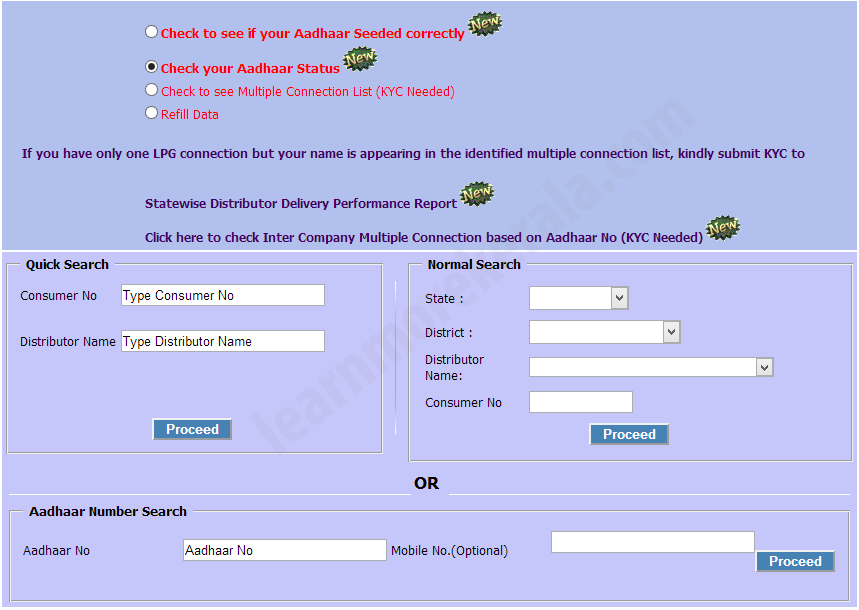
Aadhaar Number Correctly Linked to LPG and Bank
This status shows, eligible for gas subsidy.
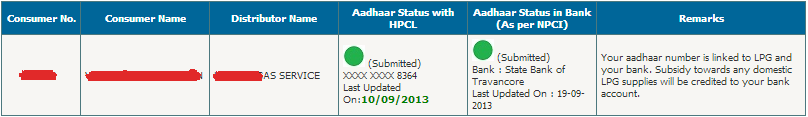
Wrong Status & Solutions
1. Aadhaar connection with bank is failed/not connected.

Solution: Provide a copy of Aadhaar letter to Bank.
2. Not linked with HPCL and Bank

How to Check Aadhaar Seeded Correctly?
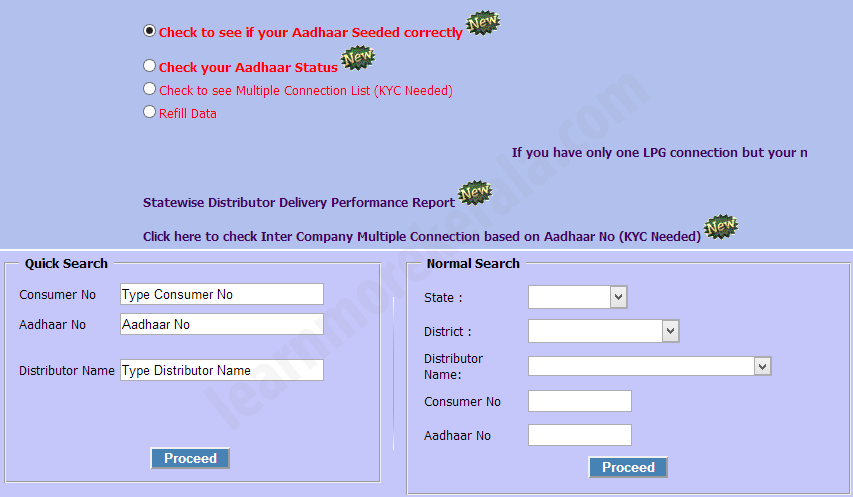
After entering the transparency portal, select first - "Aadhaar Seeded Status" option and continue the steps like above described.











I think the admin of this web site is actually working hard for his website, because here
ReplyDeleteevery stuff is quality based information.