Bank of Maharashtra launched next generation secure digital internet banking, "Maha Secure". This service support desktop operating systems of Microsoft windows and Apple Mac OS. Mobile applications also available for Android (play store) and iOS. The digital security delivered across all of the devises like Laptop, Desktop PC, Tablet and Smartphone.
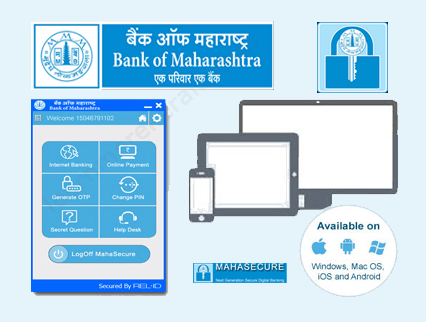
Maharashtra Bank sent the verification key and activation code to exciting or new customer's registered mobile number (Internet Banking Activated). "Maha Secure" will activate with doing three simple easy steps.
Log in internet Banking account with username and password. Then continue the 3 below steps:
- Download and Install
- Launch the Maha Secure application
- Activate
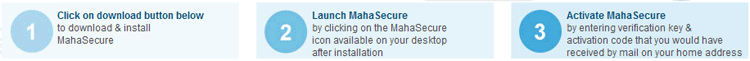
Application Download Links
Contact
1800-233-4526, 1800-233-1808, 020-2700-8600Email : mahasecure@mahabank.co.in











thanks for good information it will b helpful for studentsmsbte result
ReplyDeleteis there no setup file for ubuntu Operating system???
ReplyDeleteFor Linux / Ubuntu it can be downloaded from here:
Deletehttp://www.bankofmaharashtra.in/ib/MahaSecure-Linux.tar.gz